[vc_row][vc_column][vc_column_text] Wil Mumba, Data Analyst, explains how healthcare managers familiar with Tableau software can use it to create their own charts to support evaluations.
Wil Mumba, Data Analyst, explains how healthcare managers familiar with Tableau software can use it to create their own charts to support evaluations.
Statistical process control (SPC) charts (see below) are predictive tools used in industries around the globe to monitor performance and maintain control of processes, allowing for an early proactive response to any issues rather than a reactive, late in the day response to any changes that need making.
In healthcare terms, these charts can be used to monitor condition management, measure KPIs such as hospital admissions or track the progress of initiatives such as a new intervention. With their built-in data points and control limits, SPC charts can be a relatively simple way of not just tracking but also understanding the implications of data coming in from a range of sources.
We know, however, that most healthcare managers trying to develop SPC charts within Excel will find the process time-consuming and the result probably not as useful as they had hoped. Excel really isn’t the best option for this kind of analysis, as it creates static charts from lists of data, without the ability to drill down into the data, to continuously monitor data as it comes in or to interact with the resulting charts.
That’s why at ICHP we create SPC charts within the Tableau system as one of our range of evaluation tools, and we’d recommend that healthcare managers who want to create SPC charts for themselves use this software rather than Excel.
Rather than presenting data in lists or static charts, SPC charts created in Tableau present information in a way that is easy to understand and therefore to act on, not just as a snapshot but over a period of time. For example, a CCG may want to look at how GP practices in the area are performing with regard to management of a condition such as diabetes amongst their patients. Processing the data in a Tableau SPC chart will provide an overview of what is happening across all the practices and identify which need support to improve.
The benefits of an SPC chart
The interactive nature of charts created within Tableau mean they offer more of an insight into an issue than the static charts created within the likes of Excel, as users can view different charts in different ways and experiment more.
The key benefit of SPC charts is the ability to detect early on a problem that needs to be addressed – this might be outliers who need additional support, or simply recognising that a certain change isn’t making the expected impact on outcomes.
By tracking the data using an ‘average’, users can see where data falls outside of the ‘confidence’ lines, which allows them to see which areas require more focus. By monitoring data repeatedly and consistently over time, it’s possible to see the impact of changes being made in the health system, and to reinforce good practice and support those who need it.
Diabetes as an example
A CCG with lots of GP practices in its area may want to see how they are performing against the KPIs for diabetes. They can create an SPC chart where all the dots signify practices and the average line shows how well they should be performing, with upper and lower confidence lines indicating the acceptable deviation from the average. If a practice falls outside those lines, this means it’s not doing as well as it should be. As the CCG is now aware of the issue it can focus on these practices and help them to improve, for example by looking at whether people are receiving the right medication, and checking that practices have the processes in place to detect patients who may have diabetes.
An SPC chart can even take into account factors such as deprivation which may lead to a difference in perceived performance between practices in different areas. If used continuously, SPC charts can allow the CCG to see how the changes being made are having an impact over time, rather than seeing static snapshots of separate points in time.
Building your own SPC chart in Tableau
Healthcare managers familiar with Tableau can use it to build their own SPC charts to look at any activity or KPI they want to measure, as long as they have the data needed and it’s gathered consistently. We’ve put together a step by step guide to help you do this.
Alternatively, we regularly create SPC charts in Tableau as part of our wider evaluation services and can easily include them in a package of support for healthcare managers.
Please contact Wil Mumba for more information [/vc_column_text][/vc_column][/vc_row][vc_row][vc_column][vc_raw_html]JTNDc3R5bGUlM0UlMEEuZmx1aWQtd2lkdGgtdmlkZW8td3JhcHBlciUyMCU3QiUwQXBhZGRpbmctdG9wJTNBJTIwMHB4JTIwJTIxaW1wb3J0YW50JTNCJTBBJTdEJTBBJTBBLnRhYmxlYXVQbGFjZWhvbGRlciUyMCU3QiUwQWhlaWdodCUzQSUyMDgwMHB4JTIwJTIxaW1wb3J0YW50JTNCJTBBJTdEJTBBJTNDJTJGc3R5bGUlM0U=[/vc_raw_html][/vc_column][/vc_row]